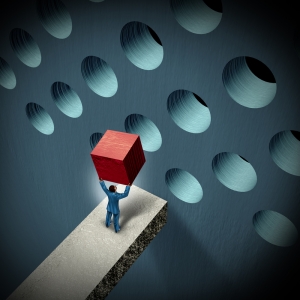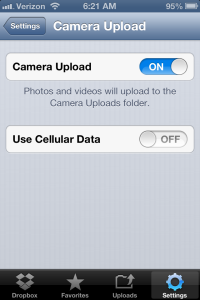There is a ton of press about utilizing mobile devices (iPhones, iPads, Android Tablets, etc) for the collection of images. Take for example, the overused receipt “scanner app”. Snap a pick, and magically route the image. But really, just how useful is a picture without any descriptive data?
Mobile Capture goes way beyond the image, and lends itself to all types of data and content collection. Below are some of the core data that can be utilized:
- GPS/Geo-tagging – location is the new Enterprise Data Information Layer, and having GPS coordinates tied to people, events and content can enhance reporting, and provide a looking glass into key operations. There is a great blog article here on Geo-data Collection with Mobile Devices.
- Metadata – the addition of metadata to any content is a powerful dimension when it comes to analysis. Being able to add information about who took the picture, a description, a classification, etc., all add to its usefulness.
- Core Device Information – default information about the device can be quite useful, especially in crowd-sourced data collection events.
These are just a few key points in the collection of mobile data through capture.